
We all know that sinking feeling when we look up from our phone and realise we’ve been scrolling way too long. That feeling is screen time guilt.
But guilt doesn’t have to ruin your day. It can be a signal, and a powerful motivator.
Instead of trying to avoid guilt, let’s use it to your advantage. Let’s build a reading habit you’ll actually enjoy (and keep).
In this post you’ll learn:
- Why screen time guilt is so common, and how to handle it.
- How to reflect on your current reading habits.
- Ways to use guilt as motivation to read daily.
First, it helps to understand the scope of screen time today, and what it looks like in real life.
- Step 1: Screen Time Guilt in The Real World
- Step 2: Check Your Screen Time
- Step 3: Make a Reading List That Excites You
- Step 4: Find Out Your Average Reading Speed
- Step 5: Estimate How Long Each Book Will Take
- Step 6: Add Reading Times to Your List
- Step 7: Replace Scroll Time With Story Time
- Screen Time Guilt is a Signal
Step 1: Screen Time Guilt in The Real World
In 2025, the average person spends 6 hours and 40 minutes on screens each day.
Here are some more screen time facts from DemandSage.com:
- In South Africa, Brazil, and the Philippines, screen time tops 10 hours daily.
- Teenagers average more than 8 hours on screens
- Social media alone eats up 2 hours and 24 minutes of the average day.
When I first saw these numbers, I shrugged and thought, “Yeah, that sounds about right.” Then I checked my own phone.
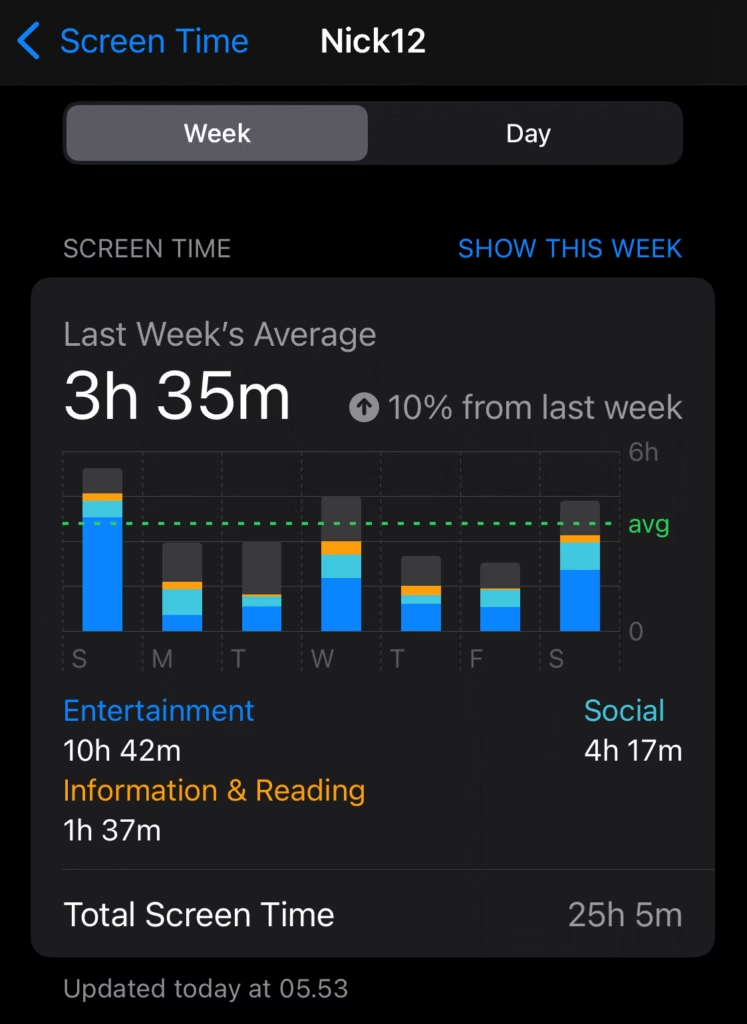
Last week, my average screen time was 3 hours and 35 minutes a day.
On Sunday alone? Almost 6 hours, much of it spent watching YouTube while waiting at my daughter’s Taekwondo practice.

That’s when the screen-time guilt hit. But instead of letting it bring me down, I chose to turn that guilt into motivation to start reading more.
Step 2: Check Your Screen Time
Why it matters: You can’t change what you don’t know.
Now it’s your turn. Go into your phone and check your screen time data.
On iPhone:
Settings > Screen Time > See All App & Website ActivityOn Android:
Settings > Digital Wellbeing & Parental Controls > Dashboard > Screen Time
Look at your daily average, and scroll back over the past week or two.
Ask yourself:
- How does this number make me feel?
- Are there any patterns? Certain times or days I scroll more?
- Which app is eating the most of my time?
And finally:
- Wouldn’t I rather spend some of that time reading a book?
This step isn’t about shame, it’s about self-awareness. Knowing where your time goes gives you the power to change it.
Once you know how much time you have, it’s time to get excited about what you’ll read.
Step 3: Make a Reading List That Excites You
Why it matters: If you don’t know what to read, it’s easy to fall back into mindless scrolling. A go-to list removes hesitation and builds momentum.
Start with books you’ve always wanted to read, or ones you’ve seen recommended while scrolling.
Write them down:
- In a notebook
- On a post-it note on your fridge
- In an app like Google Keep, Apple Notes, or Evernote
The key? Keep your list close. That way, when inspiration strikes, you can capture it and avoid those moments of hesitation when you don’t know what to read next.
And make sure you have your next book ready before you finish your current book.

Now that you have a list that fires you up, let’s figure out how long these books will take so you can plan your reading.
Step 4: Find Out Your Average Reading Speed
Why it matters: Knowing how fast you read helps you make realistic plans. It turns vague reading goals into clear, doable actions.
There are many sites that offer this. I recommend SwiftRead.com. It offers a simple reading test that will give you a result in words per minute.

Once you know your speed you might be tempted to boost it. Some of these sites also offer speed-reading tools, but I’d skip those. Books aren’t meant to be rushed. The real value is in slowing down and actually absorbing what you read.
Would you rather read 50 books a year and retain nothing, or read 10 books that truly change how you think and live?
Take the test now, it only takes a few minutes. Then come back to see how long it will take you to read your next book.
Step 5: Estimate How Long Each Book Will Take
Why it matters: When you know how long a book will take to finish, it becomes easier to plan your reading.
You can find out a book’s reading time manually: divide the total word count of a book by your reading speed (in words per minute), then divide that by 60 to get hours.
Or make it easy by using howlongtoread.com. Search for a book you want to read, then plug in your reading speed and it’ll give you a ballpark figure.
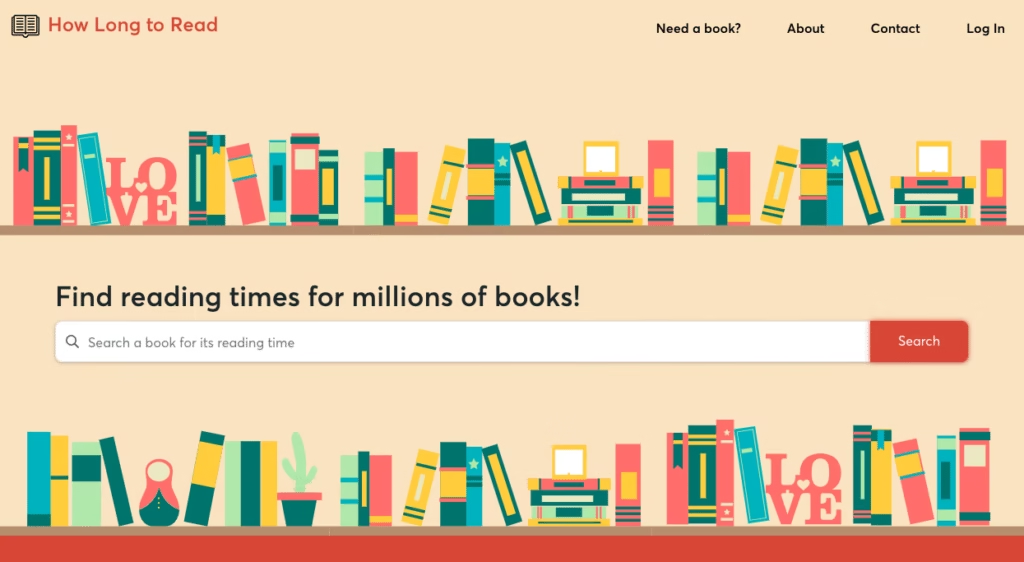
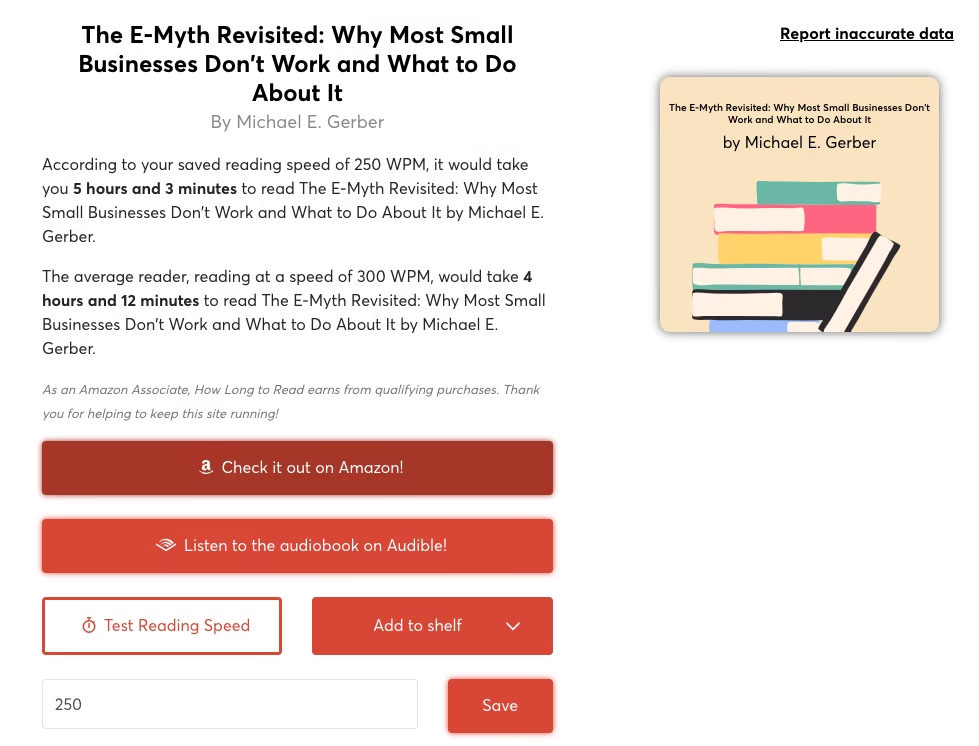
For instance, I learned it’ll take me about 5 hours and 3 minutes to finish my next book, The E-Myth Revisited. It’s not exact, but it helps me see the path ahead. Try it out for one of your books now!
Now that you know how long each book will take, you can use the information to build a more intentional reading list.
Step 6: Add Reading Times to Your List
Why it matters: The closer we feel to completing a task, the more motivated we are to finish it. This phenomenon is called the Goal-Gradient Effect.
Here’s how to put this psychological trick to work. Go back to your reading list and note down the estimated time next to each book, it takes just a few minutes.

This simple step transforms your reading goals. Suddenly, a thick book becomes a series of short reading sessions. You’re not committing to just ‘reading more’, you’re committing to 20 minutes a day, or 3 hours this weekend.
That kind of clarity makes reading more inviting and less overwhelming.
With your reading goals now clear, it’s time to swap some of your scrolling time for story time.
Step 7: Replace Scroll Time With Story Time
Why it matters: You don’t need to quit screens entirely. You just need to reclaim small moments and repurpose them.
Now that you have your screen data, your reading speed, and your reading list with time estimates, it’s time to connect the dots.
Back to my lazy Sunday. I spent 2 hours on YouTube during my daughter’s Taekwondo practice. That’s enough time to read two-thirds of Goodbye, Things from my list!
Even my 30-minute pre-dinner scroll each evening could be used to finish The E-Myth in about 10 days. That’s dinner with fewer distractions, and more inspiration.
You’ll find these small swaps everywhere: waiting in line, commuting, winding down before bed. Once you start seeing your time differently, you’ll want to protect more of it for reading.
Screen Time Guilt is a Signal
The next time you feel that familiar pang of screen time guilt, don’t just brush it off. It’s feedback from your body. Let it point you toward something better.
You now have the tools to start building a meaningful reading habit:
- You’ve seen where your time really goes.
- You’ve chosen books that actually excite you.
- You know how long they’ll take to read, and how to fit them in.
A full detox isn’t necessary. You just need to turn mindless minutes into meaningful ones.
Ready to turn motivation into action? Check out my practical guide for simple changes that help you read more and scroll less. No overwhelm, just results.
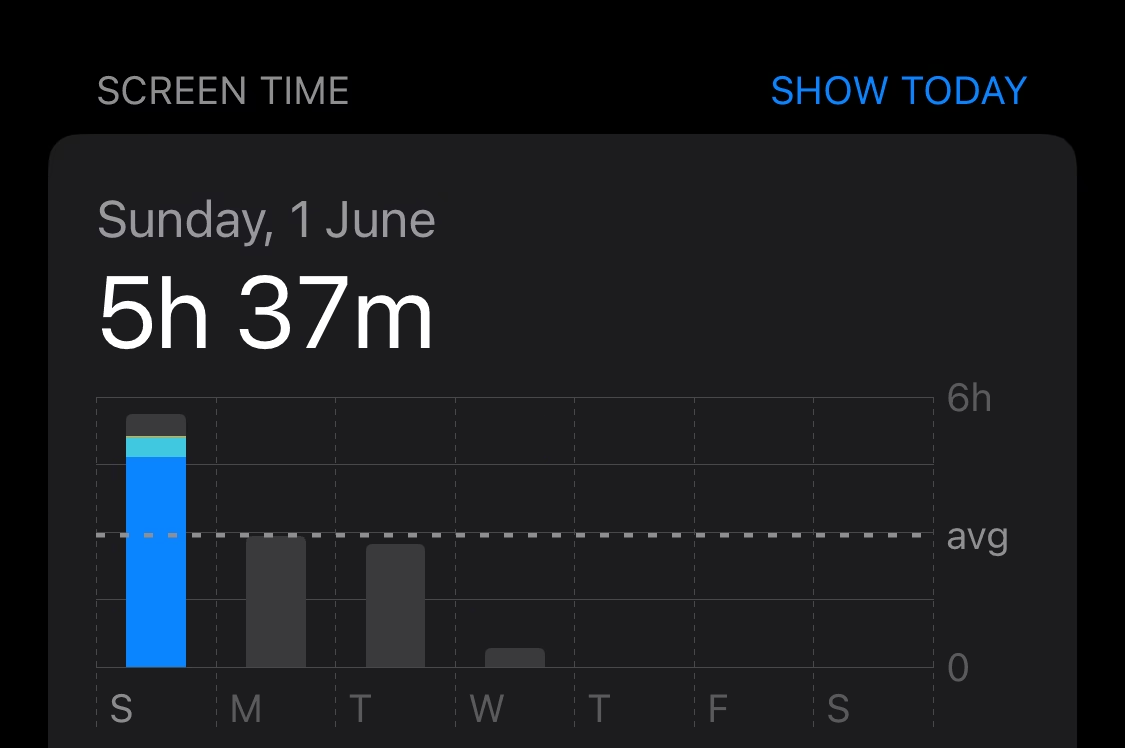
Leave a Reply