
We all spend more time on our phones than we’d like to admit. It sounds simple to replace screens with books. And with the right habits in place, it can be.
You’re here because you want practical advice to help you spend less time on your phone and more time building a reading habit that actually sticks.
Here’s why reaching for a book instead of your phone is such a powerful shift:
- Activates deep thinking and imagination
- Trains your attention span
- Delivers insight you can’t get from scrolling
- Improves sleep and reduces anxiety
- Calms your nervous system
But you probably already knew all that. What you want is the tools to make the change.
In this post, you’ll learn how to:
- Set up a realistic daily reading routine
- Make books more accessible than your phone
- Train your brain to crave books, not screens
- Choose the right kinds of books to keep going
This post will help you shift from screen time to story time, effortlessly and enjoyably.
Use These 6 Tips to Help You Replace Screens With Books
1. Set a Simple Daily Goal
Start by thinking about what you want your day to feel like. Your routine is unique, so your reading goal should be too.
At the start, simplicity is everything. Some people aim to read 50 books a year, but that kind of goal can be intimidating. I’ve found it’s more helpful to think in terms of time reading, not total books.
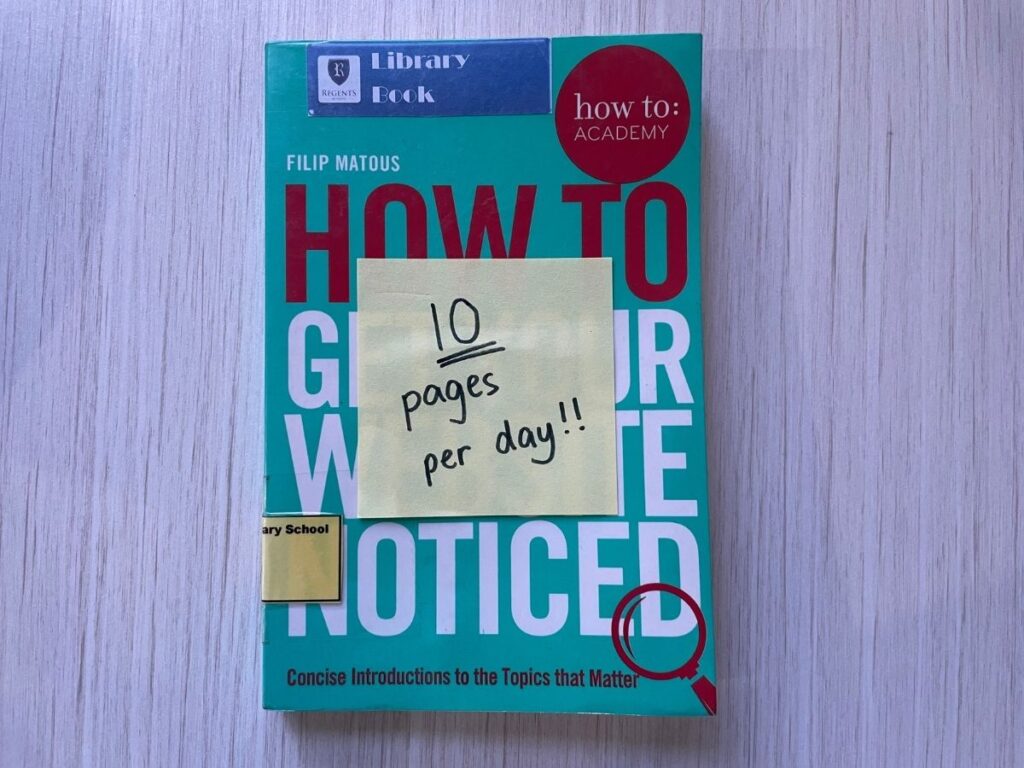
Try setting a daily goal by time, pages or a chapter a day. Trust the process, and books will add up faster than you think.
Ideas to try:
- Read for 20 minutes a day
- Read 10 pages before bed
- Bring a book to lunch or work breaks
- Read on your commute
- Listen to an audio book in the car or while doing chores (yes, it counts!)
Remind yourself of your goal, daily!
These small sessions stack up. The simpler you keep it, the more likely you’ll reach for a book–and not your phone–whenever you have a few free minutes.
You’ve got a routine, now let’s make your environment work for you.
2. Reorganise Your Environment
We reach for our phones so often because they’re always nearby. On the desk, in our pocket, or right next to the bed.
Want to build the same habit with books? Just make them easier to grab!

Keep a book in your bag, on your nightstand, or–like me– tucked under your pillow. The key is visibility and reach: If you see it, you’ll pick it up.
At the same time, make your phone harder to reach. Try keeping it in your bag during work or while you’re out and about.
At night, charge your phone in another room. If your excuse is the alarm, get a basic digital clock. It’s a small change that makes a big difference.

Your books are easier to grab, now let’s make screens easier to ignore.
3. Automate your Disconnection
If keeping your phone in another room feels like too big a leap, start by automating your disconnection. You can set your phone to switch to airplane mode at certain times of the day.
Mine goes into airplane mode at 8.15 pm and turns off at 6.45 am, just before I leave for work.

Those quiet hours are some of the best parts of my day. No alerts, no distractions. Just time for my kids, my wife, and my book.
Setting it up was simple. Most phones let you schedule airplane mode with just a few taps. (Schedule airplane mode on iPhone)
If you need your phone on for emergency calls you can try using the ‘Focus’ or ‘Do Not Disturb’ functions to silence distractions while still allowing important calls through.
With distractions out of the way, you’ll need some good books to read.
4. Create a Reading List
To replace screens with books, start by reading what excites you, not what others say you ‘must’ read.
When you spot a book that piques your interest, jot it down. Ideally in one go-to spot so it’s easy to track.
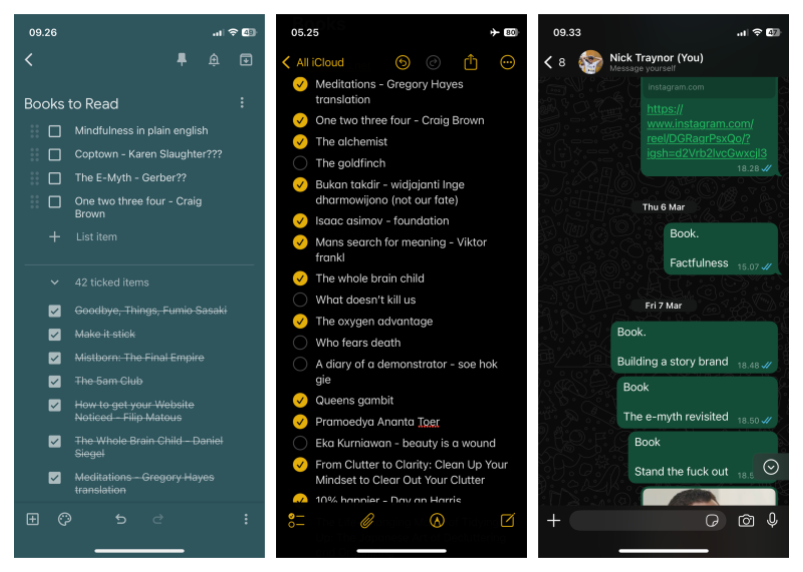
For this I’ve used Apple Notes, Google Keep, and even a physical journal. Lately, I just message myself on WhatsApp (not very efficient.)
Personally, I recommend starting with Google Keep. It’s simple, syncs across devices, and super easy to search. I also use Google Keep to store my custom Reading Matrix, this helps me remember more from each read and keeps my momentum going.
Yes, keeping the list on your phone might seem counter-intuitive when you’re trying to replace screens with books, but capturing the idea right away keeps it from slipping your mind.
Add checkboxes to your list. Crossing off finished books is satisfying and surprisingly motivating to read more.
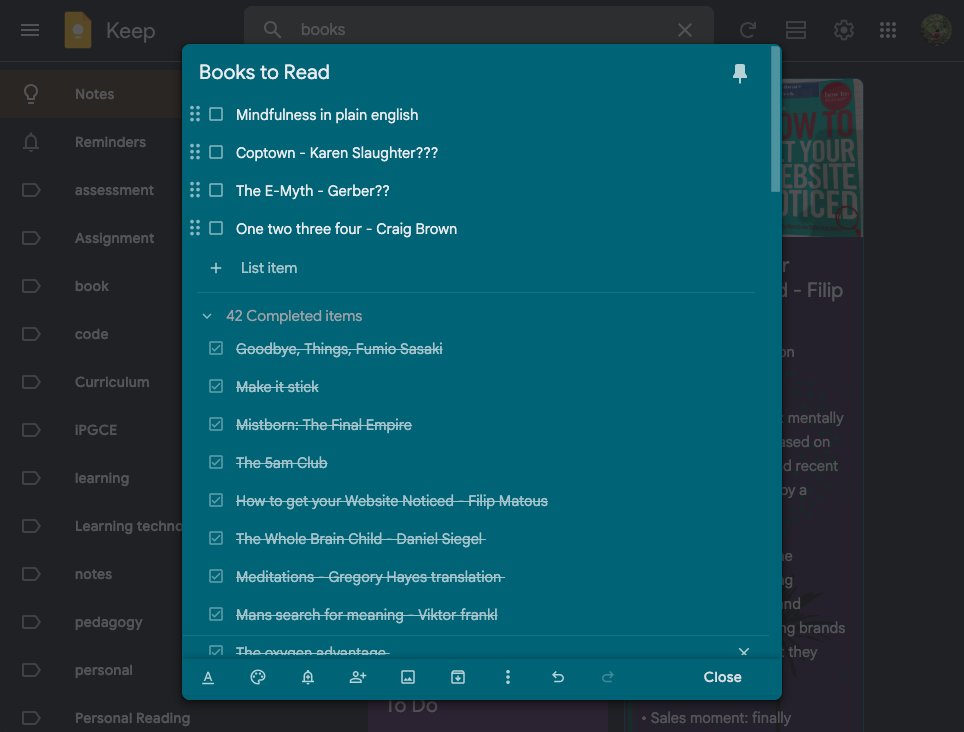
So always have your next book ready, right there at home. If you have to wait days for a delivery or trip to the bookshop, the habit can fizzle. Having it on hand builds momentum and motivates you to finish the one you’re reading.
And don’t feel pressured to finish every book. I used to force myself through books I’d lost interest in, until it killed my momentum.
That was often the reason my habit stalled. It’s okay to leave a book unfinished. Just move on to one that pulls you in.
Before you fill your list, let’s explore why choosing books over articles will strengthen your reading habit long-term.
5. Choose Books Over Online Articles
The habit we’re building here is about reading books, not just skimming articles online.
If you’re reading blogs or articles, that’s great. But try carving out a dedicated time just for books.
Articles keep you tethered to your screen with pop-ups, messages, and endless notifications pulling you away. This makes it more difficult to replace screens with books.
Protect part of your daily reading time from digital noise. You’ll notice how much deeper and more satisfying it feels.
Now that you have the right reading material, let’s make reading something you can’t wait to return to.
6. Make Reading Addictive
The right book can hook you just like your phone, but in the best possible way.
Every so often, life gets busy. Work, family, everything. And my reading habit disappears for weeks.
But I’ve got a go-to trick that always pulls me back in.
It’s simple: I pick up a book I know I’ll fly through. For me, that’s any of the Harry Potter books. I dive in and can’t put it down.
To me they’re familiar and comforting. Before I know it, I’ve finished one and reached for the next.
A few weeks in, my reading rhythm returns. My screen time drops. And I’m ready for the next book on my list.
You can do the same. Choose a book you’ve loved, or one you know you’ll fly through. Fiction usually works best.
And when you find the moments in your day that make reading feel good, hold on to them.
The foundation is set for you to finally replace screens with books. Here’s how to stay kind to yourself when things slip.
Final Thoughts: Just Do Your Best
If you’ve made it this far, you already know how important it is to replace screens with books.
Some days will be harder than others. You’ll fall back into old habits now and then, and that’s completely normal.
The key is not to feel guilty, but to feel proud of the progress you’ve made.
Notice the slip without judgement. Ask yourself what triggered it. Then reset and start fresh tomorrow.
Every time you reach for a book instead of your phone, you change your life. One page at a time!
Struggling with screen time guilt? Learn how to turn guilt into motivation with this simple, step-by-step guide to reading more books.
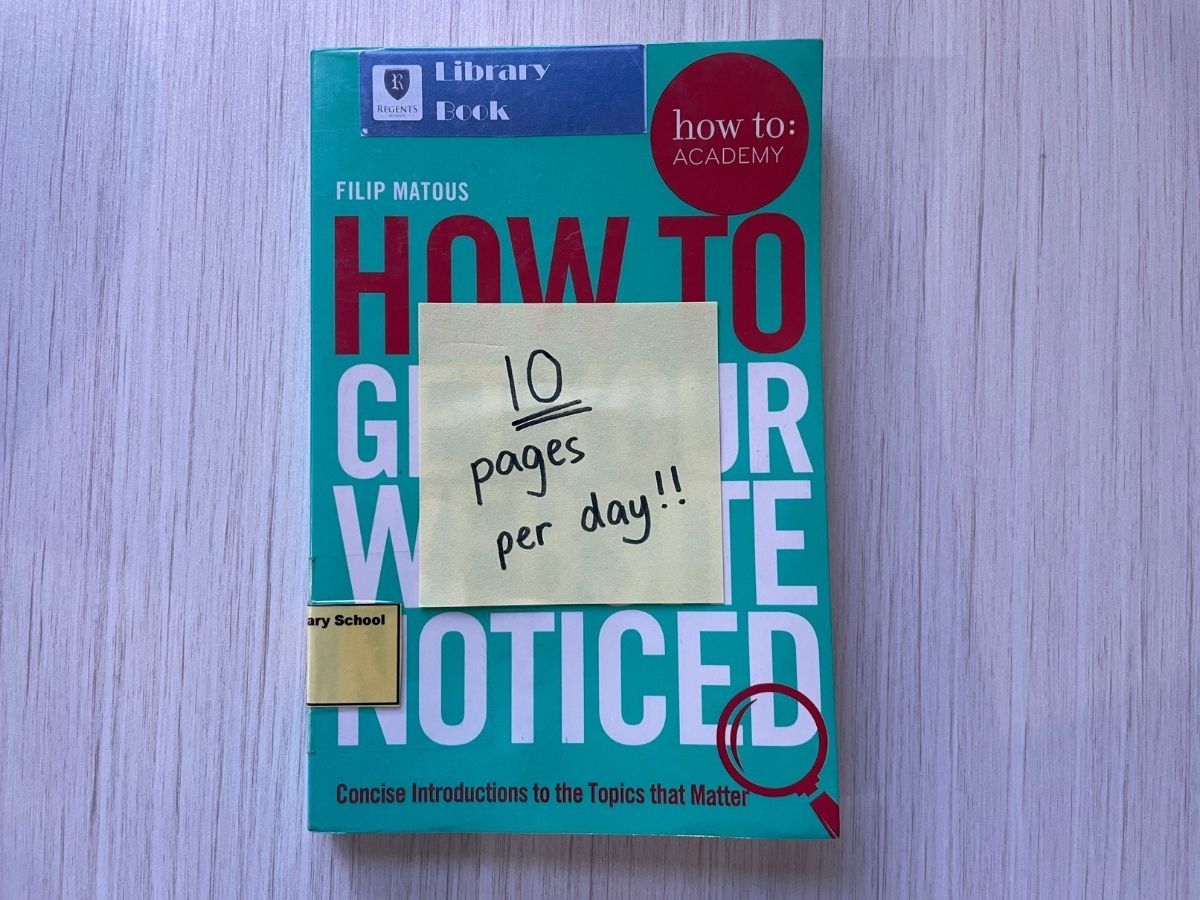
Leave a Reply